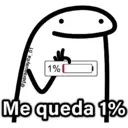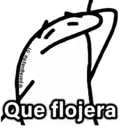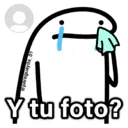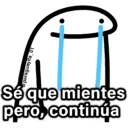person paraguayita_01
insert_invitation 25-05-2023
Phrases sur les stickers:
@paraquayita_01 1% Me queda 1%
@paraguayita_01 A mimir
@paraguayita_01 Que flojera
@paguayita_01 Traigo chisme
@paraguayita_01 Y soporten
@paraguayita_01 Para ti bb
9 @paraguayita_01 Y tu foto?
@paraguayita_01 Protégeme Señor
@paraguayita_01 Sé que mientes però, continúa
33 @paraguayita__01 Yo te cuido
@paraguayita_01 Que chido
@paraguayita_01 Sácate ALV
Chocolatito @para ayita 01
@pardayita_01 Aleluya!!
@paraguayita_01 Salucita
눈 @paraguayita_01 Manda ubi pasox ti
Cállate que me desesperás
@paraguayita_07 HOLY BIBLE { Amén hno
share Partagez cette page